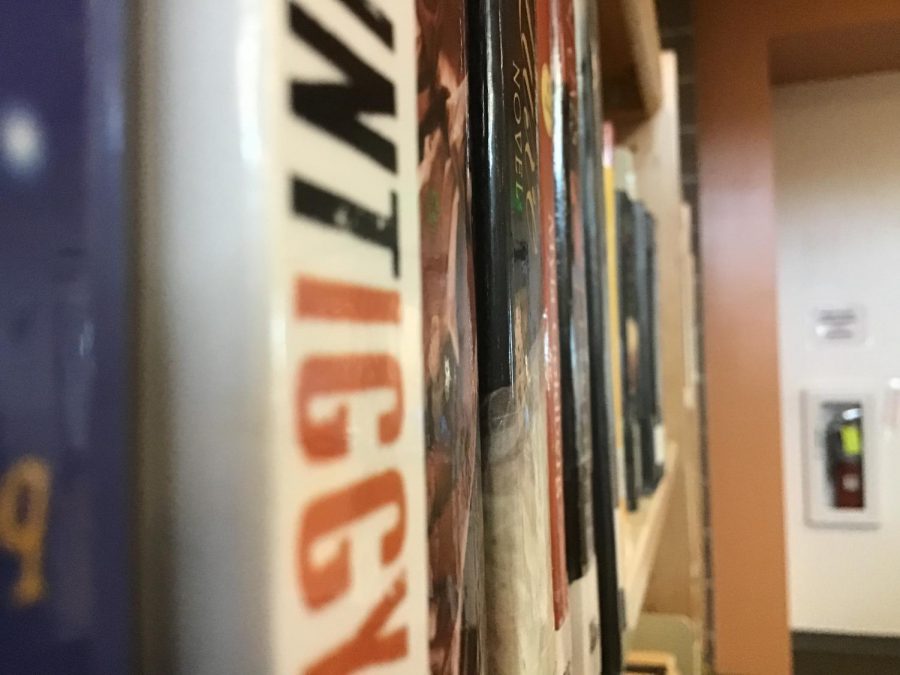For quarantined students or those learning virtually, checking out a book from Mead High School’s student library is simple
There are many ways for students to check out books; below are some options
If you can’t get a physical book, ebooks are always available through the school district.
If students have chosen to be virtual four days a week or are currently quarantined in their homes and attending classes through Webex, physical library books may seem difficult to check out and pick up.
But the process is easier than students realize. On the official MHS website, “library checkout” is listed under “quick links”. This brings you to a Google Form that asks for things like the title of the book, author of the book, and the student’s email address. On the form, it says that once a book is requested and an email has been sent to the student confirming the book’s availability, all texts “can be picked up at Mead High School”.
If you feel that it might be too challenging for your personal schedule to pick up requested books from the MHS library, there are alternative options for you to get the book you’re looking for. You can get the Sora app, which allows you to check out ebooks and audiobooks on your phone or tablet. Other options for online book checkouts are the Libby and OverDrive apps. They both offer magazines, audiobooks, and ebooks. Libby, OverDrive, and Sora offer hundreds of books for you to choose from.
If you’re still interested in having a physical copy but can’t come to the Mead building, check in about getting a library card at your local library.
If you have any further questions, you can contact Ms. Bortz, the librarian at Mead High School. The phone number for the library is (720) 494-3940 (Ext. 46913), and Ms. Bortz’s email is [email protected].
Your donation will support the student journalists of Mead High School. Your contribution will allow us to purchase equipment and cover our annual website hosting costs.

Paris Stark is a Freshman. She enjoys to draw, go on long walks, and play softball. She is looking forward to becoming a stronger writer and learning more writing skills.
You can contact them at [email protected].

Arizona Lee is a senior, and this is her second year as Editor-in-Chief of The Mav. She enjoys reading, listening to good music, and spending time with friends. She hopes to guide the student newspaper and broadcast this year to continued success.